Tablets for seniors have become incredibly helpful in staying connected, informed, and entertained. In fact, the U.S. population of adults aged 65 and older is growing rapidly—from 58 million in 2022 to a projected 73 million by 2030.As seniors embrace technology more, tablets are great tools for video calls, reading, and even managing health.
But finding the right one can be tricky, especially when you consider price versus value. For example, seniors on a budget need a device that won’t break the bank but still offers essential features like a large screen and easy navigation.

On top of that, cognitive impairments such as dementia are also on the rise, affecting 4% of adults over 65. Tablets with simple interfaces and accessibility features can really make a difference. Some tablets are designed specifically for seniors—often called senior-specific tablet solutions—which include key senior friendly features like larger text, voice control, and simplified navigation.
Seniors may benefit from tablets designed specifically for them, as these devices often include features that cater to their unique needs.
You don’t want a device that’s confusing or overly complicated, right?
This is why I always recommend checking for features like larger fonts, voice control, and long battery life. You need a tablet that not only fits your budget but also makes life easier for you or your elderly loved ones.
In this post, I’ll guide you through the best tablets available in terms of price and value, budget-friendly options, and even the high-end devices if you’re looking to splurge.
Whether you need a basic device for browsing and video calls or a more advanced tablet for work and entertainment, there’s something for every need.
Let’s dive in and find out which tablets offer the best experience without the hassle!
Why Seniors Benefit from Using a Tablet
Why Seniors Benefit from Using a Tablet
Tablets can change the game for seniors. They help you stay connected, entertained, and even manage your health. If you’re someone who enjoys reading, watching videos, or video chatting with family, a tablet for seniors might be exactly what you need.
Tablets for older adults are popular because they are lightweight, have larger displays, and are easier to use than traditional computers. These features, such as large screens, clear icons, and voice control, make tablets for older adults especially senior-friendly and accessible.
But what exactly are the benefits of a tablet for elderly users? Let’s explore a few key reasons why tablets are so useful for seniors.
Staying Connected with Family and Friends
One of the most important benefits of having a tablet for seniors is staying connected with loved ones. With apps like Skype, FaceTime, and Zoom, it’s never been easier to stay in touch.
No matter where your family is, you can see their faces and talk to them in real time. Tablets enable older adults to video chat with family, make phone calls, and send emails, helping them stay connected and manage their finances online. This can make a huge difference, especially if you live far from your children or grandchildren.

Plus, most senior-friendly tablets are simple to use and have large screens, making video calls easy and enjoyable.
For example, you can use an Apple iPad 9th Generation to connect with your family through FaceTime. With its larger screen and easy-to-use interface, even tech beginners can manage it without a problem.
A tablet with large screen for elderly can really make all the difference when it comes to staying connected. It’s a great way to avoid feeling isolated and keep those important relationships alive.
Accessing Health and Wellness Apps
Managing your health has never been easier with a senior-friendly tablet device. Tablets allow you to use health apps that help you track your medications, monitor your health conditions, or even attend virtual doctor appointments.
For seniors with conditions like diabetes or heart disease, these features are incredibly useful. You can also access important medical information at any time, without leaving your home.
Imagine using an app to remind you when to take your medications. You won’t have to worry about missing a dose, and you’ll have all your health information at your fingertips. The Claris Companion tablet is another recommended tablet for seniors, offering a senior-specific solution with emergency response and family connectivity features, as well as alerts for missed medication management or check-ins.
Plus, tablets like the Samsung Galaxy Tab A8 are affordable and have great accessibility features for seniors. These tools can help you stay on top of your health without the hassle.
Entertainment at Your Fingertips
If you’re a senior who loves to read, play games, or watch movies, a tablet offers endless possibilities. You can download books, magazines, or even listen to audiobooks with a tablet with Kindle for seniors.
If watching movies is more your style, tablets give you access to streaming services like Netflix, Hulu, and Amazon Prime. The best part? You can do all of this from the comfort of your couch or bed.
Take the Amazon Fire HD 10 as an example. It’s affordable and has a great display, perfect for reading books or watching your favorite shows.
It’s also lightweight and easy to hold, so you don’t have to worry about it being too bulky or heavy. The best value tablets for elderly will give you access to all your favorite entertainment in one simple device.
Keeping the Mind Active
Finally, using a tablet for technologically challenged elderly can help keep your mind sharp. Whether it’s playing brain games, learning something new, or browsing the internet, tablets can provide endless mental stimulation.
Games that improve memory, puzzle-solving, and attention can help seniors stay mentally active and engaged. And you don’t have to be a tech expert to get started!
Many tablets come with apps that are designed specifically to help older adults keep their minds active. Apps like Lumosity or BrainHQ offer exercises to help with memory and focus.
And with a tablet with large buttons for elderly, you won’t struggle with small icons or complicated navigation.
Tablets offer so many benefits for seniors—from staying connected with family to managing health and enjoying entertainment. Whether you’re looking for a tablet for video calls elderly or one for reading and games, there’s a tablet out there that fits your needs. The best tablet for the elderly will make life easier, more fun, and help you stay independent.
Now, you just need to pick the right one that suits your lifestyle!
Top Features to Look for in a Tablet for the Elderly
Choosing the right tablet for seniors can feel overwhelming. But knowing what features to focus on makes it easier. Understanding what makes a tablet ideal for elderly users is key to finding the right device that will enhance ease of use, accessibility, and overall experience.
You don’t need the latest high-tech gadgets; instead, it’s all about finding the features that will make using the tablet simple and enjoyable for you. Identifying what makes a tablet ideal for elderly users ensures you select a device that is comfortable and supportive of your needs.
Let’s go over the key features to look for when choosing a tablet for elderly users. Testing tablets in person can also help seniors find the right device that meets their needs and preferences.
Large Display Screens and Adjustable Font Sizes
One of the first things to consider is the screen size. A tablet with large screen for elderly is essential. Larger displays make it easier to read text, watch videos, and navigate apps. Screen size and display quality are important factors—tablets designed for seniors should have a 10-inch or larger, high-resolution (Full HD) screen for visibility.
High resolution displays with adjustable brightness settings accommodate changing vision needs throughout the day, enhancing comfort and reducing eye strain. Large screens of 10 inches or more can reduce eye strain and make text, icons, and images easier to see.
For those who prefer a smaller device, the iPad Mini’s 8.7 inch screen offers a portable option with good size and display quality for seniors.

You won’t have to squint or strain your eyes. For example, a tablet like the Apple iPad 9th Generation has a bright 10.2-inch screen, which is perfect for reading and watching shows.
Besides the screen size, adjustable font settings are equally important. You can easily increase the text size to make everything clearer.
Most senior-friendly tablets let you customize the font size, so you can find the perfect setting for your vision needs.
This small feature makes a huge difference in how comfortable a tablet feels to use.
Simplified Operating Systems and Easy Navigation
A senior-friendly tablet device should have a simple operating system. You don’t want to deal with complicated settings and endless options. Look for tablets with streamlined, easy-to-navigate interfaces. Simple interfaces and navigation are crucial—the easiest tablet for seniors is one where older adults feature simplified home screens with large icons and straightforward menus.
This ensures you won’t get lost in menus or struggle to find the apps you need. Simplified user interfaces, such as those found in the GrandPad and Samsung Easy Mode, include large buttons and simple menus. The most successful tablets for older adults feature simplified home screens with large, clearly labeled icons, making navigation easier and improving usability.
For example, the Amazon Fire HD 10 uses a basic version of Fire OS. It keeps everything organized and clutter-free.
If you’re not very tech-savvy, you’ll appreciate how simple it is to open apps and manage tasks on this tablet.
Plus, it supports voice commands, so you can control it hands-free using Alexa. It’s perfect for seniors who want a no-fuss experience.
Long Battery Life for Extended Use
Another key feature to look for in a tablet for seniors is long battery life. You don’t want a device that needs to be charged constantly, especially if you’re using it throughout the day for things like reading, video calls, or browsing the web.
A good battery ensures you can enjoy your tablet without the hassle of frequent charging.
The Samsung Galaxy Tab A8, for instance, has a battery that lasts up to 13 hours. That means you can use it all day without worrying about running out of juice.
Long battery life is especially important if you’re using your tablet to stay connected with family or for important health apps.
Voice Recognition and Virtual Assistants
A great feature many seniors find useful is voice recognition. Tablets with built-in virtual assistants like Alexa or Siri let you control the device with your voice.
Voice control through Siri on the Apple iPad (9th/10th Gen) enables seniors to use voice commands for making calls, sending messages, and searching the internet. The iPad also offers extensive accessibility features including VoiceOver and magnification.
You can ask it to open apps, play music, or even make a call. It’s a lifesaver for those who may have mobility issues or just prefer hands-free convenience.
If you’re looking for a tablet with voice control for seniors, the Amazon Fire HD 10 is an excellent choice.
With Alexa, you can do almost everything without lifting a finger. This feature makes daily tasks much easier and more enjoyable. Plus, it’s fun to use!
Lightweight and Portable Design
Lastly, don’t forget about portability. A lightweight tablet is much easier to handle, especially for seniors with arthritis or other hand issues.
You don’t want something too heavy to hold or carry around. Tablets like the Apple iPad Mini weigh just over half a pound and are super thin, making them easy to use and transport.
Lightweight designs also make it more comfortable to hold the tablet for long periods.
Whether you’re reading, browsing, or watching videos, you want a device that feels good in your hands. A lightweight tablet for seniors ensures you won’t have to worry about discomfort during extended use.
When choosing a tablet for seniors, always consider the features that make life easier. Large displays, long battery life, easy navigation, and voice control can all improve your experience.
Don’t settle for something complicated or uncomfortable. The best tablet with accessibility features for seniors will fit seamlessly into your daily routine, making tasks like staying connected or managing health apps a breeze.
Now that you know what to look for, you’re one step closer to finding the perfect tablet!
How to Set Up a Tablet for an Elderly User
Setting up a tablet for the elderly might seem tricky at first, but it’s actually pretty simple when you know what to focus on.
Family members can remotely manage the tablet’s settings, contacts, and device functions through companion apps, making it easier for caregivers to assist seniors. Tablets for seniors should also have built-in video calling features like FaceTime or Zoom and offer 24/7 support to ensure seniors can stay connected and get help when needed.
You want to make sure the device is easy to use, with all the necessary features tailored to the user’s needs.
Whether it’s adjusting the settings or installing senior-friendly apps, I’ve got some tips to help you get started.

Customizing the Settings for Comfort
The first step in setting up a tablet for seniors is adjusting the settings. You want to make sure the display is clear and easy to read.
A tablet with large fonts for elderly is a must. Most tablets allow you to increase the font size, making everything from emails to apps much easier to see. Senior specific features, such as adjustable text sizes and voice assistance, are important for accommodating seniors’ needs. Tablets should include accessibility features like adjustable text sizes and voice assistance to accommodate seniors’ needs.
For example, the Apple iPad has an option under “Display & Brightness” where you can adjust text size. You can also enable “Bold Text” for more visibility.
If your loved one has difficulty seeing small text, these changes make a world of difference.
You should also check out the brightness settings. A brighter screen helps with visibility, especially for seniors with poor eyesight. High-resolution displays with adjustable brightness settings accommodate changing vision needs throughout the day, enhancing user comfort and reducing eye strain.
But, keep in mind, too much brightness can cause eye strain. I recommend finding a comfortable balance.
Installing Senior-Friendly Apps
Once you’ve adjusted the settings, it’s time to install apps that the senior will actually use. Look for senior-friendly apps for tablets that are easy to navigate. The Google Play Store offers a wide selection of apps for seniors, including accessibility and health apps.
For example, you can install communication apps like Skype, Zoom, or FaceTime to make it easy to video call family. This is a great way to help seniors stay connected, even if they’re far away.
Health apps are another great addition. Many tablets for seniors come with apps that help manage medications or track health data. Tablets can also work well for seniors with hearing aids by offering Bluetooth connectivity for direct audio streaming, easy access to closed captions and subtitles, and settings that optimize audio output.
Installing an app like “Medisafe” can remind your loved one when to take their medication. This ensures they never miss a dose.
If they love reading, consider installing Kindle or Audible for books and audiobooks. Tablets like the Amazon Fire HD 10 integrate perfectly with these services, making reading or listening super easy.
Simplifying the Home Screen
A cluttered home screen can be overwhelming, especially for someone who’s not used to tablets. Simplify the home screen by only displaying the apps they’ll use regularly.
Arrange the apps for easy access to essential functions like video calling, reading, and browsing the web. Using large icons and a simplified interface makes it easier for seniors to navigate their tablets.
You can also move any unnecessary or complex apps to a separate folder. On an Apple iPad, you can create folders by dragging one app on top of another. This reduces clutter and makes the device easier to use.
Adding Emergency Contacts and Medical Info
Safety is key when setting up a tablet for seniors. Make sure to add emergency contacts on the home screen or as a quick-dial option. Many tablets for the elderly have built-in emergency features. Senior-specific tablets often include larger, brighter screens than smartphones, making reading and accessing emergency information easier for seniors.
For example, on iPads, you can use the “Medical ID” feature, which stores important medical information and emergency contacts. This info can be accessed directly from the lock screen in case of an emergency.
Another helpful tip is to add a note with medical information, like allergies or medication lists, which can be accessed quickly.
Tablets can help seniors in emergencies, so it’s important to have this information readily available.
Setting up a tablet for seniors is all about making it as simple and user-friendly as possible. From adjusting the tablet with large buttons for elderly to installing the right apps, each step helps seniors get the most out of their device. By simplifying the interface and adding emergency contacts, you can turn a regular tablet into a powerful tool for daily use.
Common Challenges Seniors Face When Using Tablets (And How to Overcome Them)
Using a tablet for seniors can be a great experience, but it also comes with challenges. Many seniors, especially those new to technology, may find it frustrating at first. Seniors often encounter technical difficulties when using tablets, making reliable customer support essential. Dedicated customer support is crucial for seniors when they encounter technical difficulties with tablets.
Whether it’s navigating apps or dealing with battery issues, I’ve got some simple solutions to help you get the most out of your tablet.
Navigating Apps and Touchscreens
One of the biggest challenges seniors face is navigating through different apps. Modern tablets often come with too many features and options, which can feel overwhelming.
If you’re not familiar with touchscreens, it’s easy to accidentally tap the wrong button. A tablet with large buttons for elderly can make a huge difference here.
Tablets designed for older adults feature simplified interfaces and large icons, making them much easier for seniors to navigate. To solve this, simplify your tablet’s interface by removing unnecessary apps and keeping only the essentials. For example, if you’re using an Apple iPad, you can move apps into folders and place the most-used apps on the home screen.
You should also increase the size of app icons, so they’re easier to tap. Another tip: practice! The more you use your tablet, the more comfortable you’ll become with touchscreens.

Battery Management: How to Extend Battery Life
Another common issue with tablets for seniors is battery life. You might notice your tablet running out of battery faster than expected.
This can be frustrating, especially if you’re in the middle of a video call or reading a book. Luckily, there are ways to improve battery life on a senior-friendly tablet device.
First, adjust the brightness of the screen. A bright screen uses more power, so lowering it can extend battery life. You can also turn on “Battery Saver” mode.
Many tablets, like the Amazon Fire HD 10, have this feature, which reduces background activity to save energy. Lastly, closing apps you’re not using helps keep the battery from draining too quickly.
Security Concerns: Keeping Your Tablet Safe
Security is another concern when using a tablet for seniors. You might worry about privacy or accidentally downloading harmful apps.
Fortunately, there are steps you can take to protect yourself. Always use strong passwords, and consider enabling two-factor authentication if your tablet offers it.
For extra protection, stick to downloading apps from trusted sources like the Apple App Store or Google Play.
Avoid clicking on suspicious links in emails or messages, as these can lead to scams or viruses. If you’re unsure about an app or link, it’s better to skip it.
Accessing Customer Support or Troubleshooting
Sometimes, you may run into issues with your tablet that require help. It’s normal to get stuck now and then, especially with newer devices. Thankfully, many tablets for seniors come with easy access to customer support. Reliable customer support is especially important for seniors, as dedicated customer support becomes crucial when technical difficulties arise and immediate assistance is needed.
For example, if you have a GrandPad, it includes 24/7 customer service. You can call or message support directly through the device. Other tablets like the Samsung Galaxy Tab A8 have troubleshooting guides built into the settings.
Before reaching out to support, try restarting your tablet or checking online for quick fixes. Many problems, like a frozen screen, can be resolved by simply turning the device off and on again.
Using a tablet for elderly users can come with some hurdles, but the solutions are simple. Whether it’s navigating apps, extending battery life, or keeping your device safe, you can overcome these challenges with a few easy steps. Remember, practice makes perfect. The more you use your tablet, the more confident you’ll feel!
Best Tablets for Seniors in 2024 (Price, Value, and Features)
Choosing the right tablet for seniors depends on several factors, including price and features. You want something that’s easy to use, reliable, and fits your budget.
When considering tablet recommendations for elderly users, it’s important to focus on simplicity, readability, and reliability. The following tablet recommendations and recommendations for elderly users are based on expert and user reviews, highlighting features that enhance usability and value for seniors.
Below, I’ll walk you through the best tablets for elderly users, from those that offer great value to the cheapest and even the most expensive options.
Let’s find the perfect tablet for you!
Best Tablets for Seniors (Price vs Value)
If you’re looking for a good balance between price and value, here are my top picks. The following recommended tablets for seniors offer the best combination of features, usability, and value. The overall tablet for seniors should be easy to use, have a large display, and robust accessibility features.
1. Samsung Galaxy Tab S9
The Samsung Galaxy Tab A8 is the best android tablet for seniors, often referred to as the seniors samsung galaxy tab or tablet for seniors samsung. It features a 10.5-inch LCD panel, costs around $220-250, and offers Easy Mode, which simplifies navigation with larger icons and text. This android tablet for seniors provides a large screen, user-friendly interface, and excellent value for money. Some Samsung tablets also include an S Pen stylus, aiding navigation for seniors with limited dexterity.

- Price: ~$799
- Why it’s great for seniors: This tablet offers a large, high-resolution screen that makes it easier to read, browse, or watch videos. It’s designed with a user-friendly interface, including accessibility features for seniors like adjustable font sizes and voice commands. The long battery life ensures you can use it throughout the day without constantly needing to charge
- Best Deal: Amazon
2. Apple iPad 9th Generation
The iPad (9th generation) is the seniors ipad 9th generation and a leading tablet for seniors ipad. The ipad 9th generation offers a 10.2-inch high-resolution Retina display, comprehensive accessibility features, and is praised for its reliability and value. Ipads are good for elderly users due to features like VoiceOver, voice control, larger buttons, and long-term software support. The iPadOS is known for its simplicity and intuitive design, making it easy for many seniors to learn.

- Price: ~$329
- Why it’s great for seniors: With its 10.2-inch display, the iPad 9th Generation is perfect for seniors. It’s simple to navigate, thanks to its user-friendly iOS system, and comes with features like large fonts for elderly users. You can also use Siri for voice commands, which makes it even easier to operate. This is a great all-rounder for staying connected with family.
- Best Deal: Walmart
3. Amazon Fire HD 10
The Amazon Fire HD 10 is a top option amazon fire hd and a budget-friendly android tablet for seniors, priced around $130-150. It features a 10.1-inch high-definition screen, Alexa integration for video calls and entertainment, and a simple interface. This android tablet is ideal for seniors seeking affordability and ease of use.

- Price: ~$150
- Why it’s great for seniors: If you’re looking for an affordable option, this tablet is a fantastic choice. It has a large 10.1-inch screen and Alexa for hands-free control, which is great for senior-friendly tablets. The long battery life means you can use it all day for reading, browsing, or watching movies without worrying about frequent charging
- Best Deal: Amazon
Cheapest Tablets for Seniors
Not everyone wants to spend a lot on a tablet, and that’s okay! Here are three budget-friendly options:
1. Amazon Fire HD 8

- Price: ~$69
- Why it’s great for seniors: The Fire HD 8 is a compact and affordable tablet, perfect for seniors who need something simple. Its smaller 8-inch screen is easy to hold, and it also supports Alexa, allowing voice control for easy navigation.
- Best Deal: Amazon
2. Samsung Galaxy Tab A8
- Price: ~$119
- Why it’s great for seniors: This tablet offers a good-sized 10.5-inch display, long battery life, and is easy to navigate. It’s ideal if you’re looking for an affordable tablet with large buttons for elderly users.
- Best Deal: Walmart
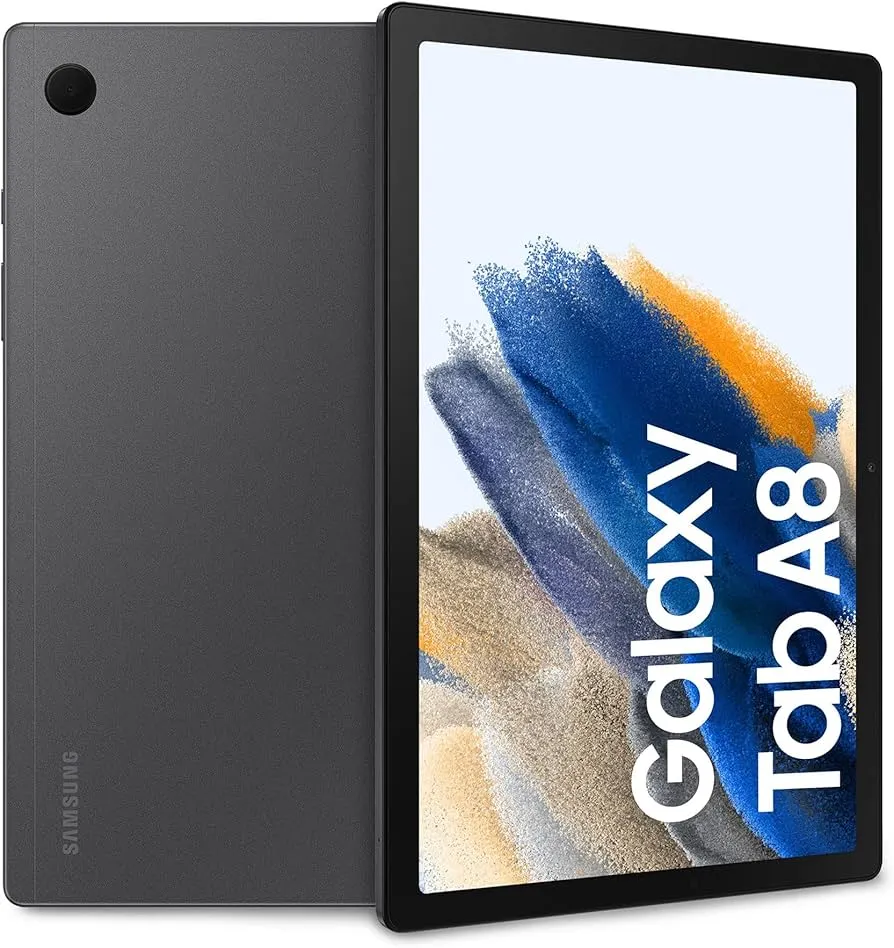
3. Lenovo Tab M10

- Price: ~$170
- Why it’s great for seniors: With its decent display and expandable storage, the Lenovo Tab M10 is a solid choice. It’s light, easy to hold, and perfect for everyday tasks like video calls, reading, or browsing the web.
- Best Deal: Amazon
Most Expensive Tablets for Seniors
Tablet technology has advanced significantly, now offering tablets designed specifically for seniors. These devices are designed specifically for seniors with features like large screens, simple interfaces, and accessibility options, making them easy to use and appealing to a wide range of interests. Tablets can perform many functions and appeal to the diverse interests of seniors, from communication and entertainment to health monitoring and reading.
If you’re willing to invest in something premium, here are the top high-end tablets:
1. Apple iPad Pro (12.9-inch, 2024)

- Price: ~$1,299
- Why it’s great for seniors: The iPad Pro offers a massive, high-quality display, perfect for reading and watching movies. It’s a great choice if you’re looking for performance and advanced features. The tablet for elderly with simplified interface is easy to use and comes with many accessibility options.
- Best Deal: Amazon
2. Microsoft Surface Pro 8
- Price: ~$1,099
- Why it’s great for seniors: This tablet can also function as a laptop, making it ideal for seniors who need something versatile. Its large 13-inch screen is perfect for elderly users who need tablets with large fonts. It’s a great choice for multitasking.
- Best Deal: Walmart

3. Samsung Galaxy Tab S9 Plus

- Price: ~$1,099
- Why it’s great for seniors: With a 14.6-inch screen, this tablet is excellent for video calls and entertainment. The screen is clear and large, making it easy to read and use without straining your eyes.
- Best Deal: Amazon
When choosing a tablet for seniors, it’s all about finding the right balance between price and features. Whether you want a budget-friendly option like the Amazon Fire HD 10, or you’re willing to splurge on a high-end device like the iPad Pro, there’s a tablet out there that fits your needs.
Remember, the best senior-friendly tablet device will make your life easier and more enjoyable. Take your time and pick the one that works best for you!
When choosing a tablet for seniors, it’s all about finding the right balance between price and features. Whether you want a budget-friendly option like the Amazon Fire HD 10, or you’re willing to splurge on a high-end device like the iPad Pro, there’s a tablet out there that fits your needs.
Remember, the best senior-friendly tablet device will make your life easier and more enjoyable. Take your time and pick the one that works best for you!
